Creating a Python Package
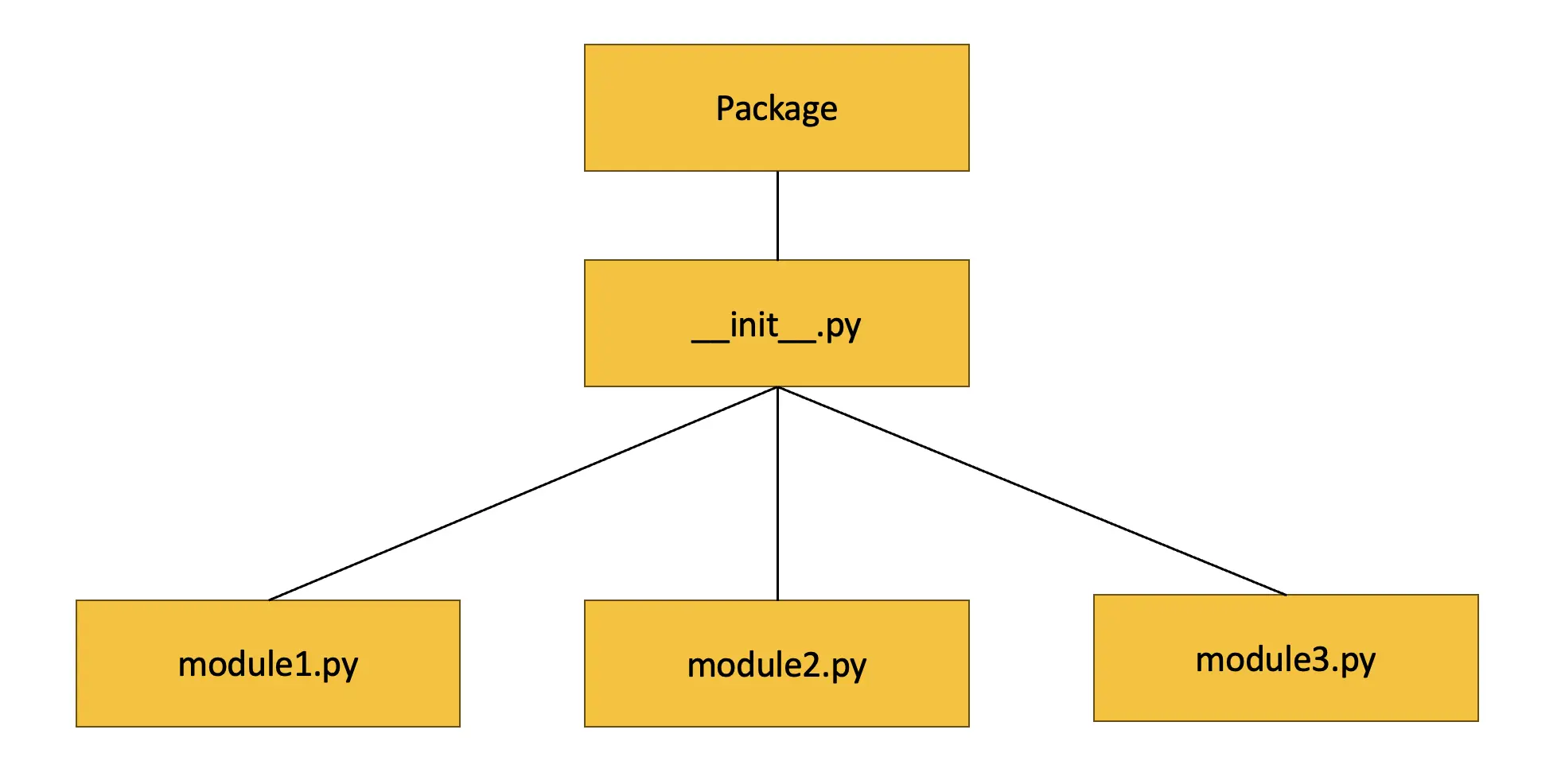
29 Jan'24
In this article, we are going to learn how to create our very own Python package and access the package's functions (scripts) using the Python interpreter. A Python package is a collection of modules. A module is a file ending in '.py' containing Python functions, classes and variables. These packages can be imported by another module so that the functions can be accessed or it can be used as scripts via the Python command line. For additional context, a collection of packages forms a library. Some of the more established libraries are NumPy (scientific computing), Pandas (data analysis) and Scikit-learn (machine-learning).
This tutorial assumes one has the pre-requisite knowledge on using the command line and an IDE like VS Code.
- Create a folder. Name the folder with a name of your choice, e.g. mymath
- Create a few modules. Create about two to three Python modules, or even more. Each python module ends with the '.py' extension. Place them inside the folder created. In this example, I created basic.py and geometric.py and placed them inside 'mymath' folder.
- Create a __init__.py file: Place __init__.py inside mymath folder. The file, also called a package constructor, initialises the package when it is imported.
-
Copy the following import statements into __init__.py: The '.' denotes the current
directory, which contains basic.py and geometry.py modules. With these imports, the contents of
basic.py and geometry.py can be accessed using mymath.basic and mymath.geometry respectively.
from . import basic from . import geometry

This is how the files should be organised in the mymath folder.
basic.py
def square(number):
"""
This function returns the square of a given number
"""
return number ** 2
def double(number):
"""
This function returns twice the value of a given number
"""
return number * 2
def add(a, b):
"""
This function returns the sum of given numbers
"""
return a + b
geometry.py
import math
def area_of_rectangle(length, breadth):
return length*breadth
def area_of_circle(radius):
return math.pi*radius**2
At this point, the setup for the package has been created. Let's access it using the Python interpreter.
-
Type python3 at the terminal to start the Python interpreter.
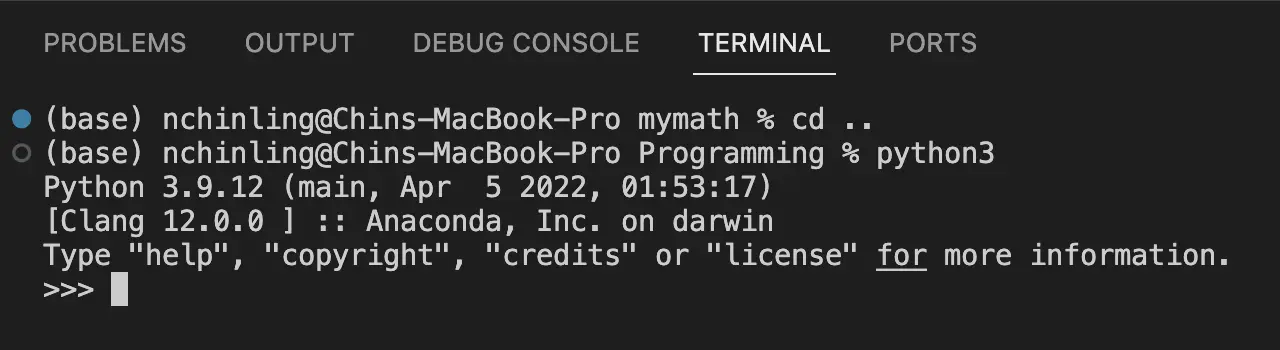
-
Type import mymath at the terminal to import the mymath package. If it loads
successfully, it will
proceed to the next line without any error message.
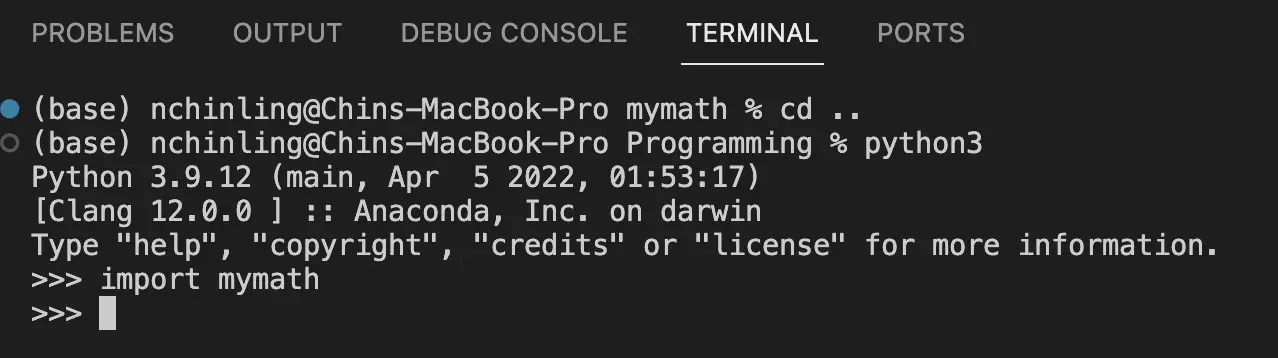
-
Access the function in the package using the following syntax
. .
For example, to test the add function in the basic module, type mymath.basic.add(1,5). The output will be 6. To access the area_of_circle function in the geometry module, type mymath.geometry.area_of_circle(7). The output will be 153.938 (3 d.p.).
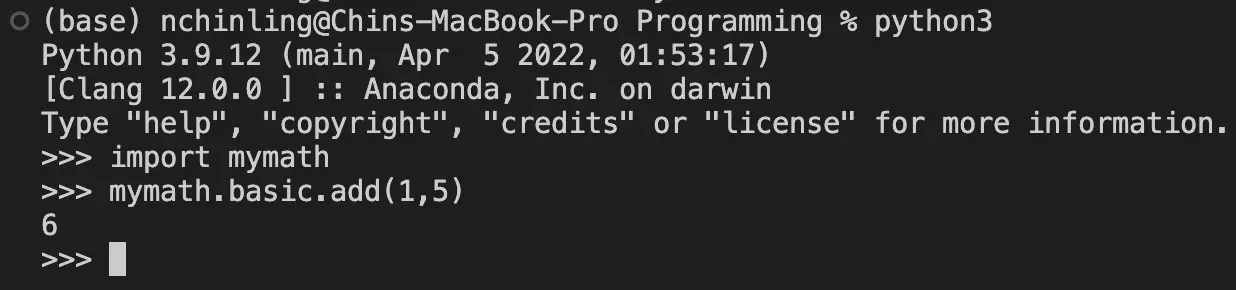
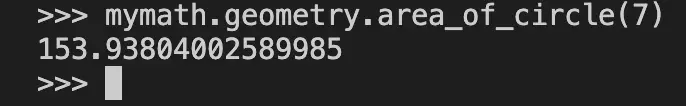
This sums up the tutorial on creating a Python package. We have learnt how to create a Python package by looking at the directory structure and creating a __init__.py to initialise the construction of the package. We have also used the Python interpreter to import a package and call its modules' functions. With this knowledge, one can proceed to build his or her own package/library of Python functions (scripts) and use them for their work or own projects. Who knows, you may create the next NumPy scientific computing library 😄. Till next time...