
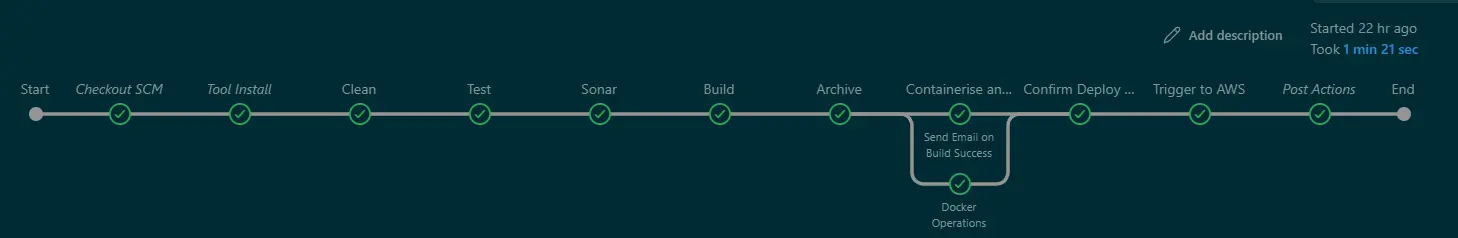
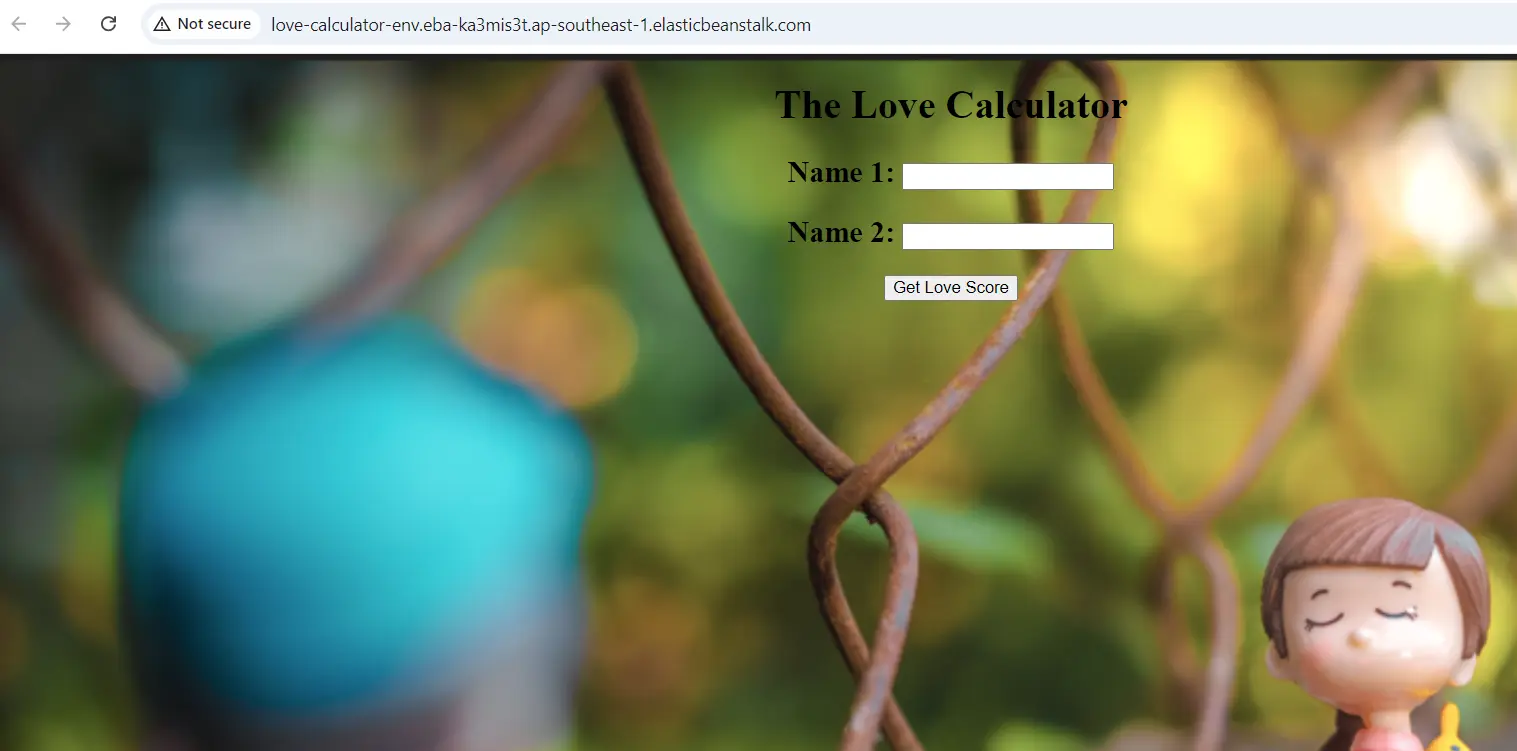
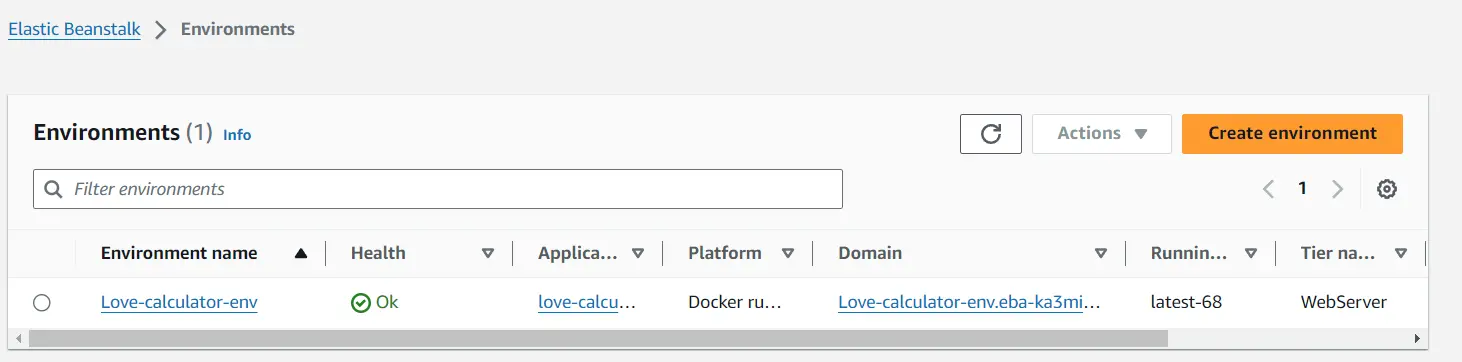
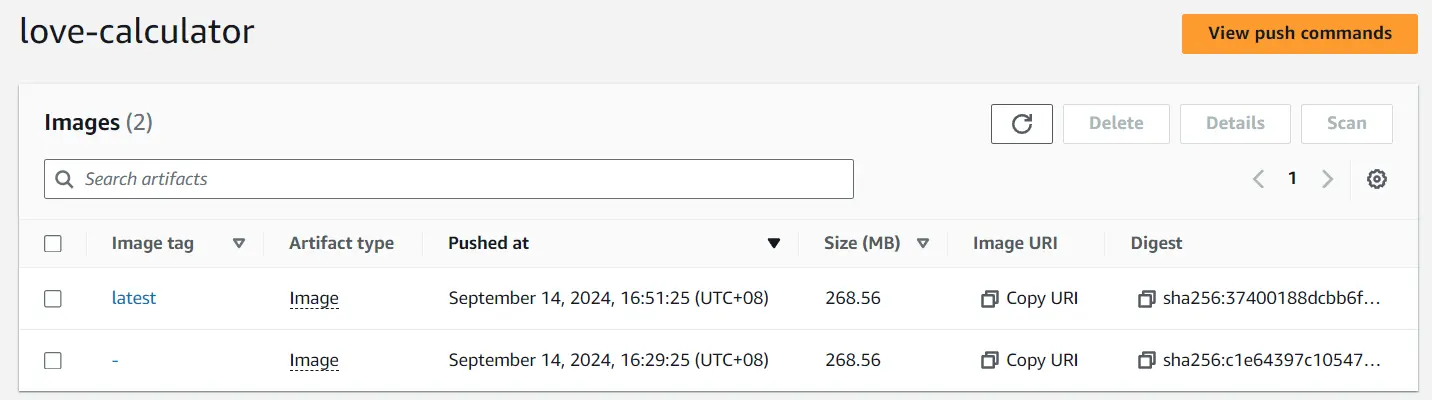
This project showcases a Jenkins pipeline that automates the deployment of a web application (love calculator) to AWS. The Jenkins pipeline implements advanced Jenkins features such as:
In addition to building the application, the CI/CD pipeline creates a Docker container, which is first uploaded to Docker Hub and subsequently pushed to AWS Elastic Container Registry (ECR). The containerised application is then deployed to AWS Elastic Beanstalk for production use. This setup showcases a complete CI/CD pipeline, starting from code integration, automated testing, Docker image creation, and deployment to production. By leveraging Jenkins for automation and AWS for scalable deployment, this project demonstrates end-to-end delivery of web applications, ensuring efficient and reliable application releases.
The Jenkins job is configured with the following features:
Build trigger, Maven build, unit tests, static code analysis, containerisation and email notification
These features are similar to the implementations in the previous Jenkins pipeline project.
Multi-branch pipelines
Multi-branch pipelines are used to automatically create a pipeline for each branch in the repository, enabling each branch to have different CI/CD pipeline configurations. For this to work, the 'Multi-Branch Pipeline Job' has to be selected in Jenkins UI and each feature branch will need to have its own Jenkinsfile.
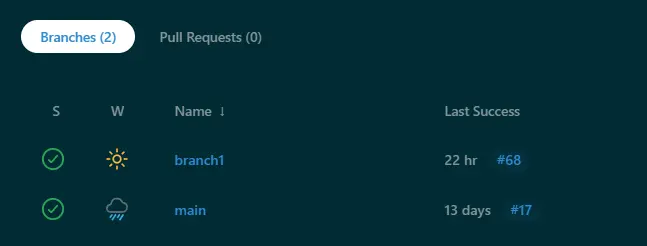
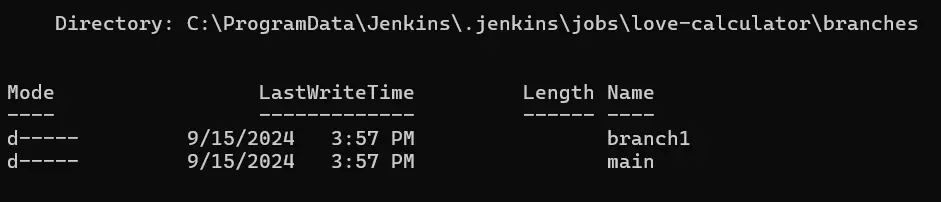
Boolean parameter
A boolean parameter is a type of build parameter that allows the user to include a simple checkbox in the build configuration.The pipeline uses a boolean parameter which determines whether the application should be containerised and deployed to Docker Hub. The default value is set to True so that the build will be automatically containerised whenever there is a code change in the repository. The boolean parameter is defined in a parameters block. It is then conditionally executed based on the boolean value passed.
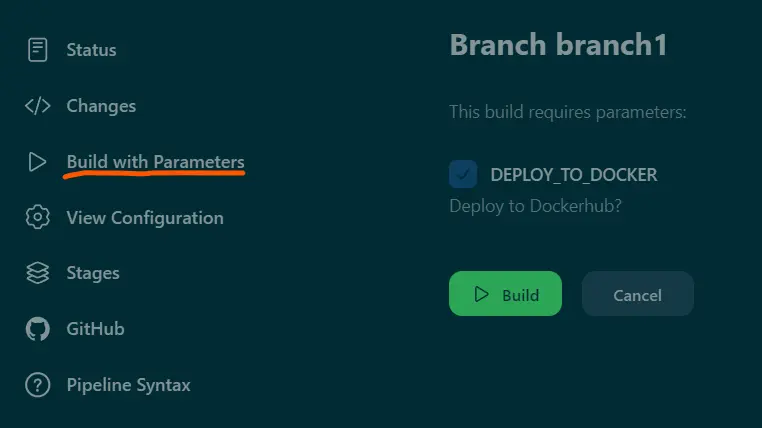
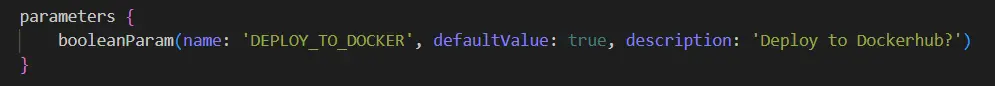
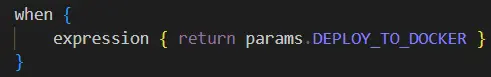
JUnit report
The 'junit' pipeline step processes the JUnit test result files and displays the unit tests results in Jenkins. The code used below informs Jenkins to use the provided path pattern to locate the JUnit XML files generated by the tests.
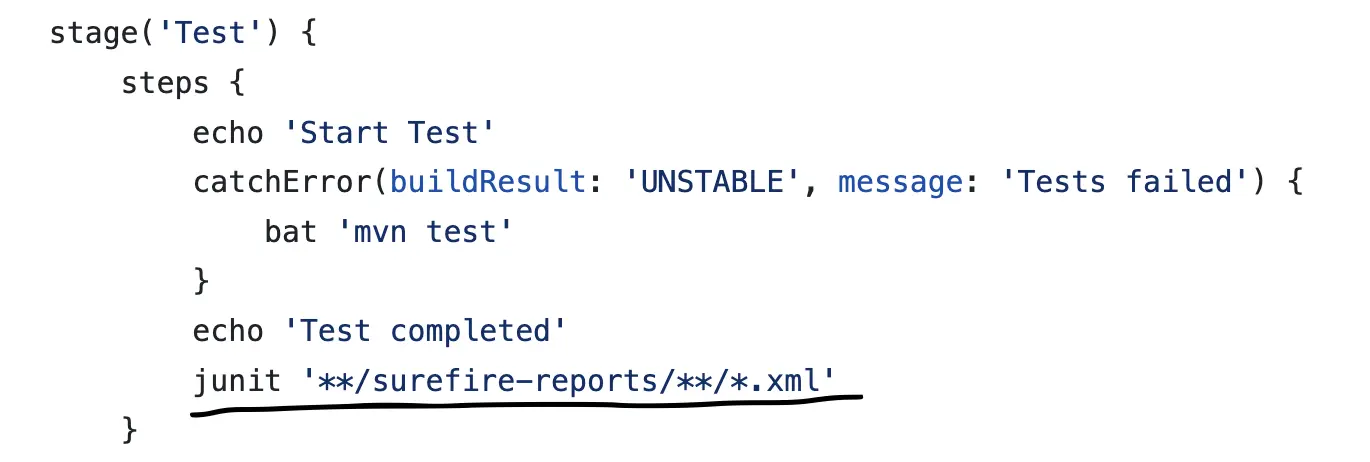
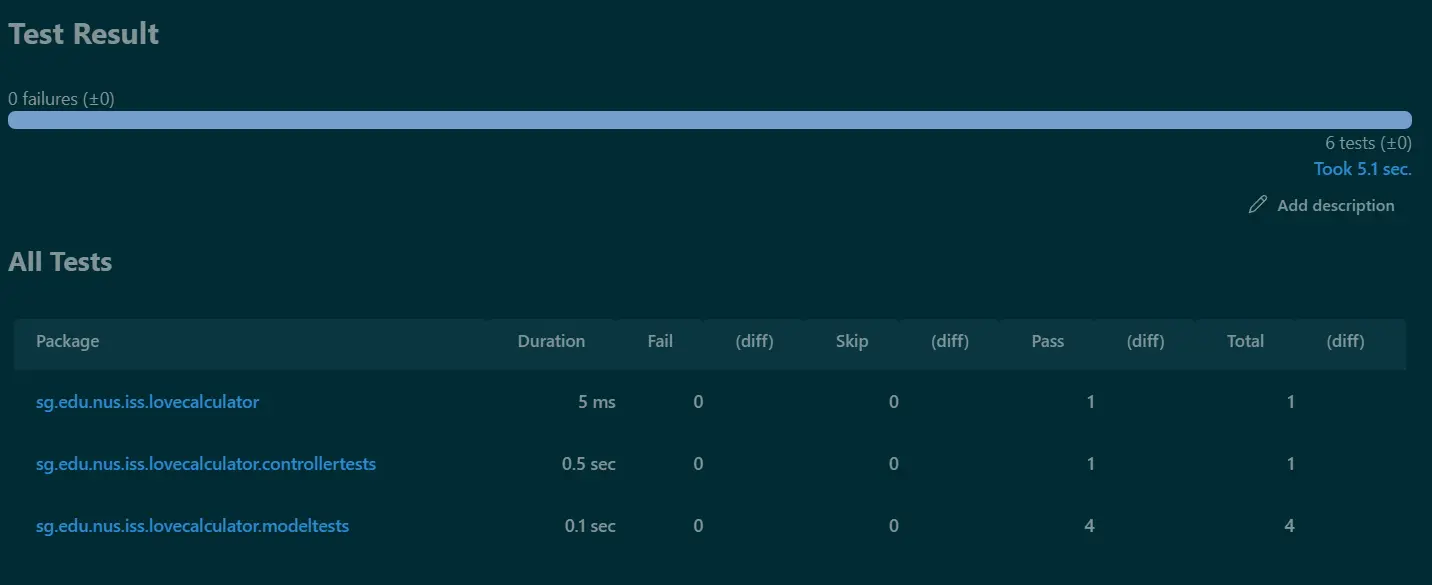
Input for manual intervention
The input step is pauses the pipeline and waits for user input (manual intervention) before continuing with the execution of the job. The input step used in the pipeline waits for user input in deciding whether to approve a deployment to production. If not approved, it proceeds straight to the post stage to email the results of job build.
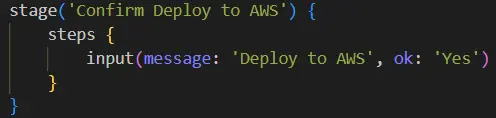
Archiving and Fingerprinting
Archiving saves the build artifacts generated by the build, making them available for download. The archive is stored in the build workspace. It stores things like build logs, JAR files, WAR files and reports. Meanwhile, fingerprinting tracks the usage of files (artifacts) across different jobs or builds. A hash (md5 checksum fingerprint) is created for each file which tracks which build the the file was first created and usage across jobs if any.
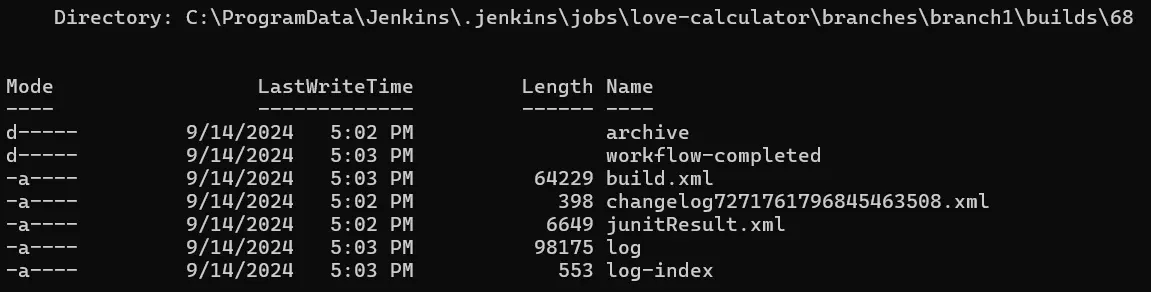
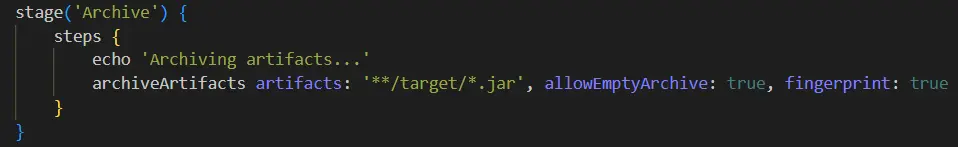
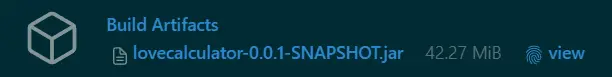
Deployment to AWS
The deployment to AWS involves a series of setup in the AWS Management Console and code snippet in the Jenkinsfile. This Medium article provides a good tutorial on deploying the build to AWS.
Containerise the build using Docker. The Docker build instructions are stored in a Dockerfile.
The image is pushed to ECR. A repository needs to be created first in ECR before the push can happen. In the code snippet, user first logs in to ECR and then pushes the build to ECR.
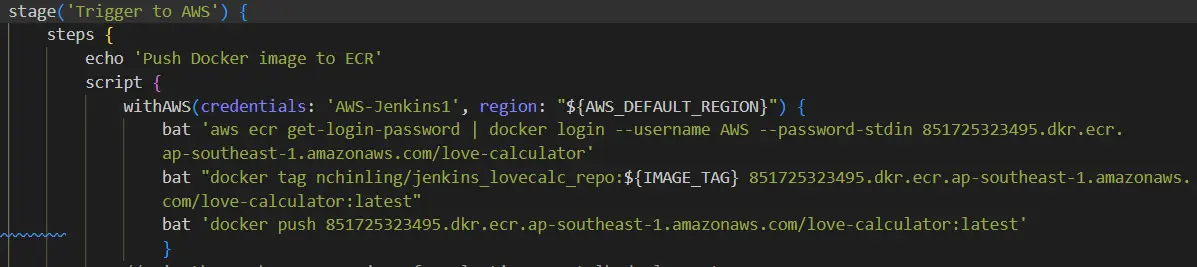
Create a Dockerrun.aws.json file at the root of the repository. It is used by AWS Elastic Beanstalk to configure and deploy Docker-based applications. It contains the configuration details needed for Elastic Beanstalk to run the application inside Docker containers. AWSEBDockerrunVersion specifies the version of the Dockerrun file format. '1' is for single-container Docker environments. The image name specifies the Docker image to be used from ECR. The "Update": "true" tag specifies that whenever a new version of the image is pushed to ECR, Elastic Beanstalk will use the latest version for deployment. Finally, ContainerPort:8080 means the container is exposing port 8080, allowing the application inside the Docker container to be accessible through this port. The file is zipped to be deployed to ECR.

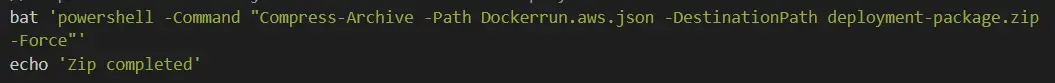
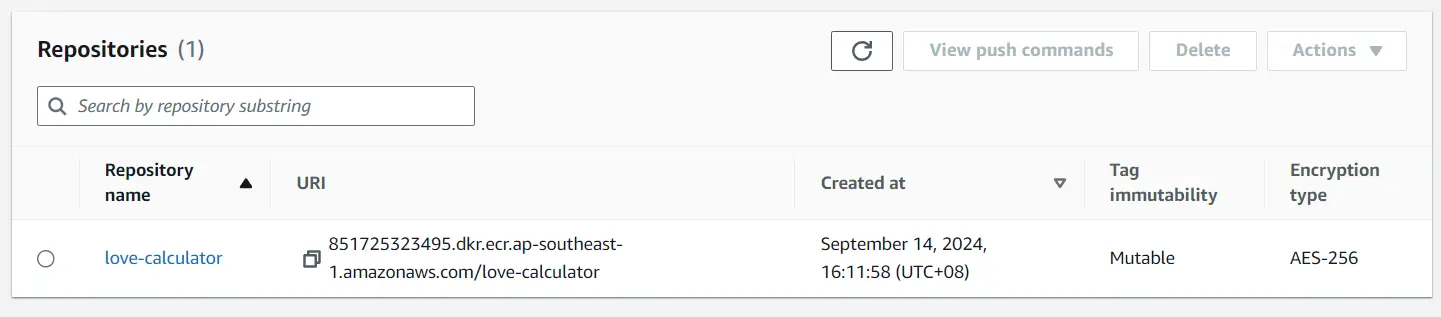
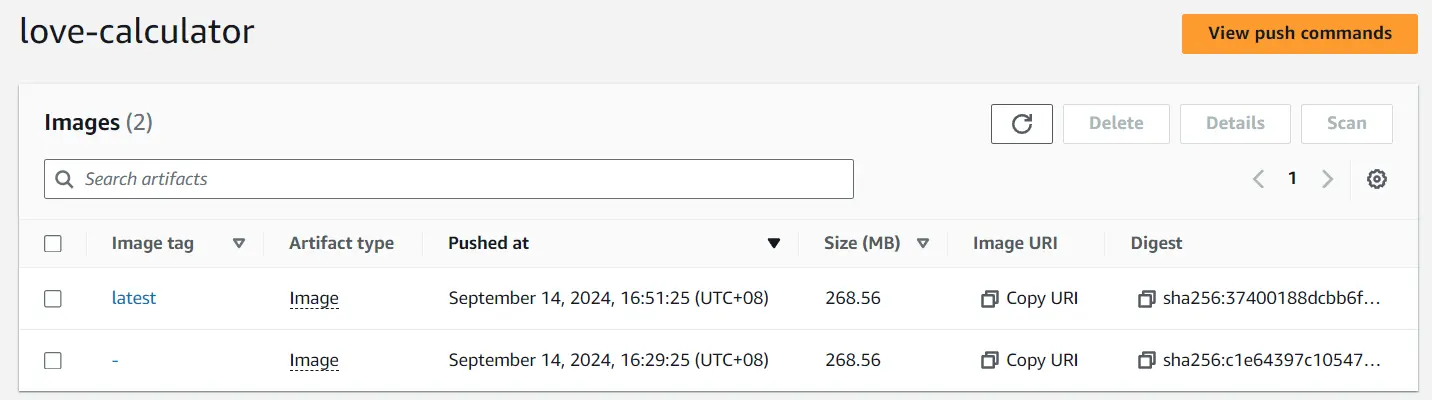
AWS Elastic Beanstalk is a Platform as a Service (PaaS) offered by AWS that simplifies the deployment and management of web applications and services.
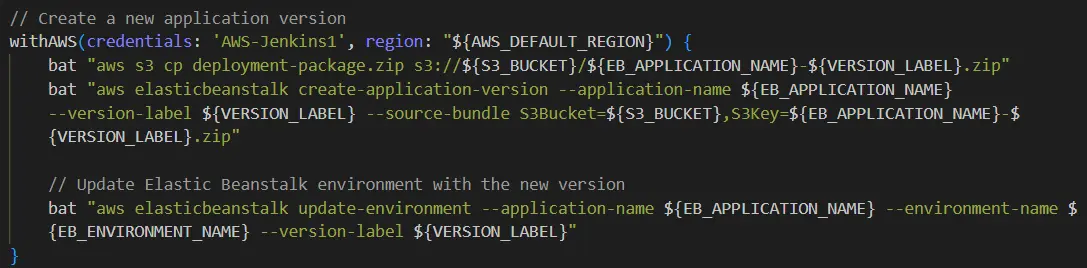
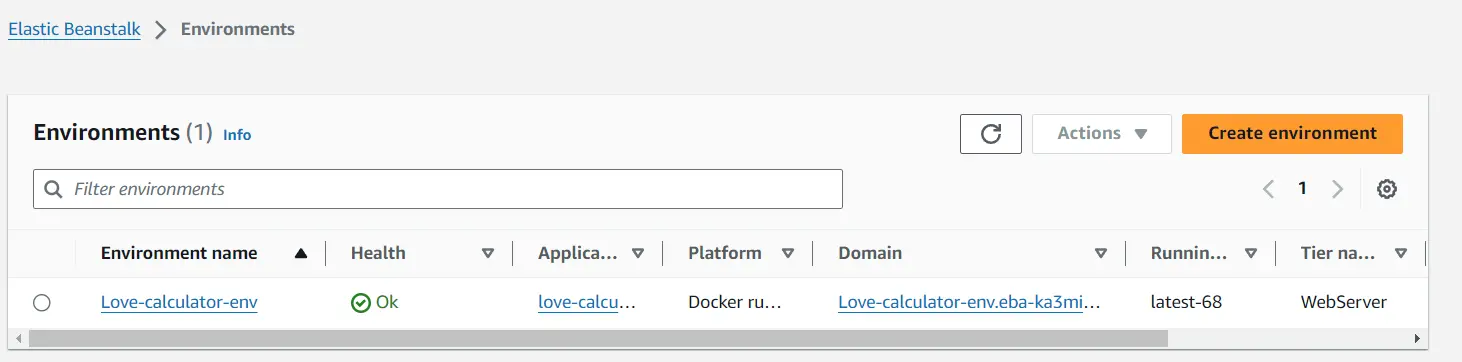
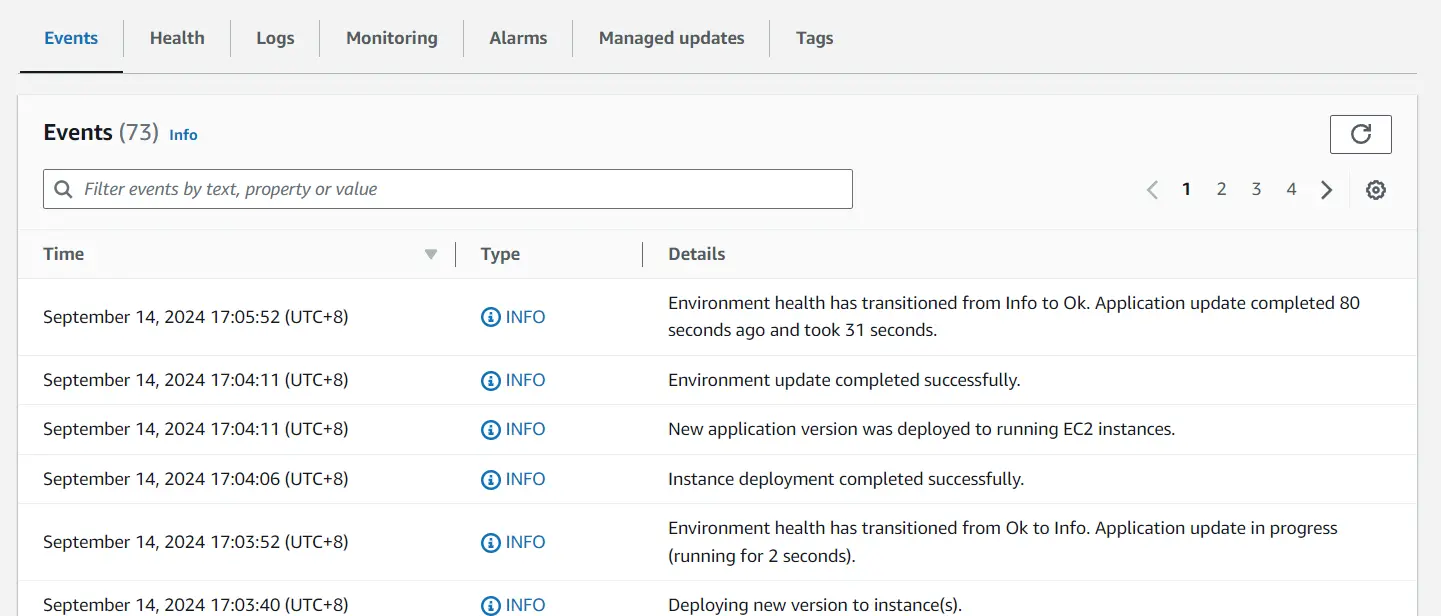
Application
Once Elastic Beanstalk completes the deployment, the application will be fully configured and automatically accessible online, allowing users to interact with it immediately.
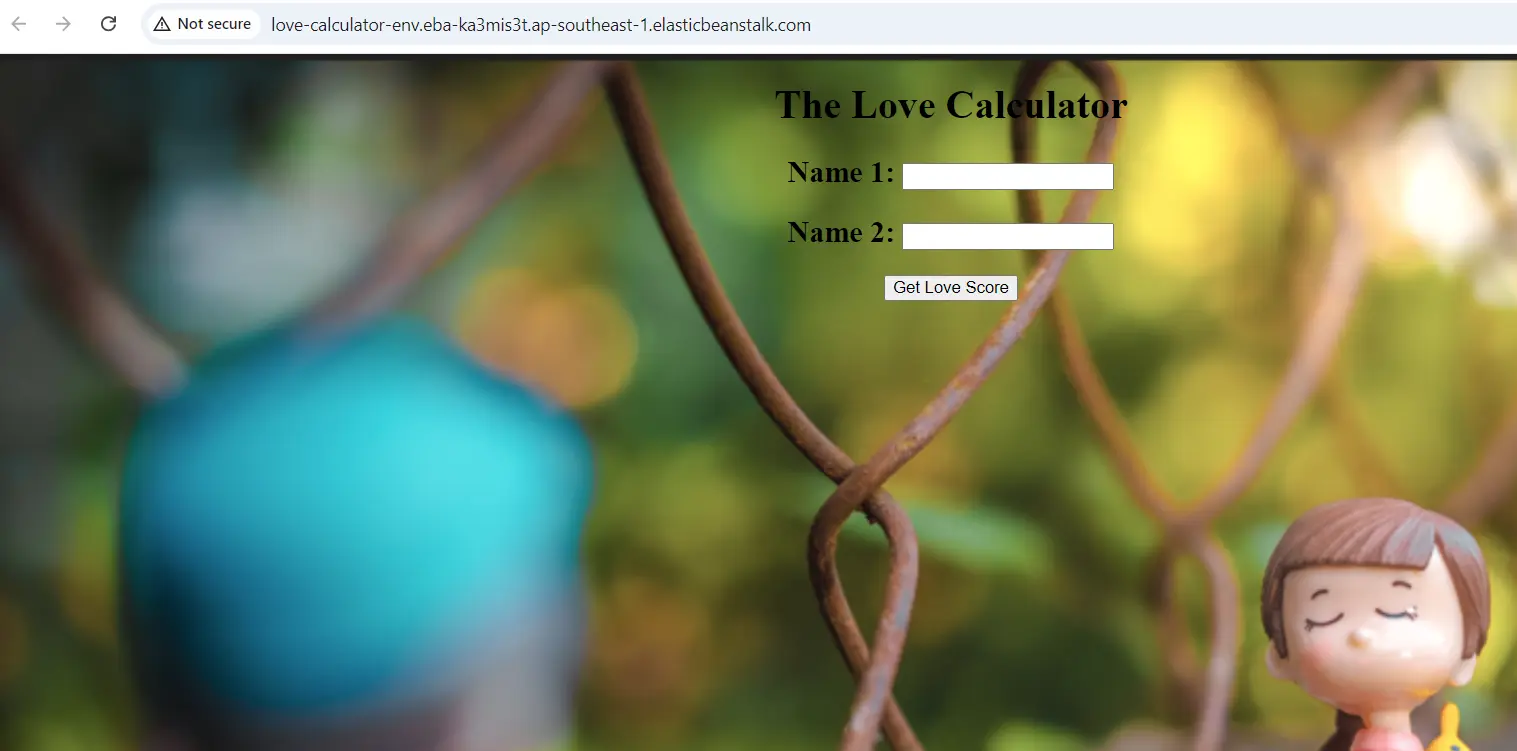
The following video demonstrates the implementation and execution of the Jenkins pipeline.